Contact Us
If you have any questions about using the demo, contact us at EmbARK Sales or (510) 652-8950. If desired, we can connect remotely into your machine and assist with installation of the demo application.
EmbARK Demo Download
The EmbARK and EmbARK Web Kiosk products can be downloaded from this site by clicking the links below.
You can download an EmbARK Information Packet here and download EmbARK Pricing here. You can also visit the Web Kiosk page to see some of our clients’ Web Kiosk sites (scroll down to the bottom of the page for a list of links).
The Tutorial Installer will install the actual EmbARK program on your machine. The demo includes a sample database of 21 records. You may use the demo to become familiar with the program and try cataloguing four of your own object records.
If you are interested in testing the web interface for EmbARK, please download the Web Kiosk Installer. The Web Kiosk demo is fully functional, but will only run for a period of one hour at a time. If you see a "database can not be published" message, please follow the directions in the manual to change to an alternate port number.
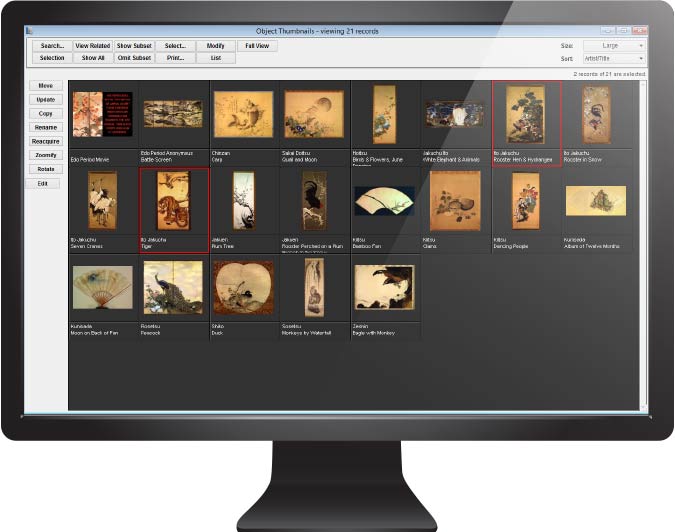
Windows Program Demo Downloads
After downloading the following files, you may need WinZip to decompress them.
Tutorial Installer (222 MB)
Double-click Setup.exe to install the EmbARK Tutorial program and Installation Guide.
Web Kiosk Installer (101 MB)
Double-click Setup.exe to install the Web Kiosk demo.
Macintosh Program Demo Downloads
Tutorial Installer (351 MB)
Double-click to install the EmbARK Tutorial program and Installation Guide.
Web Kiosk Installer (103 MB)
Double-click the decompressed file to install the Web Kiosk demo.
EmbARK Training Video
Once the demo is installed, you can watch the video below for tips on using EmbARK.
